Before updating, please remove the gimbal cover. Make sure the battery level of your aircraft, remote controller and mobile device are above 50%.
Firmware update
In order to optimize the system performance of EVO Nano series aircrafts, Autel Robotics will update relevant firmware when necessary. Users can use the following two methods to download the firmware package.
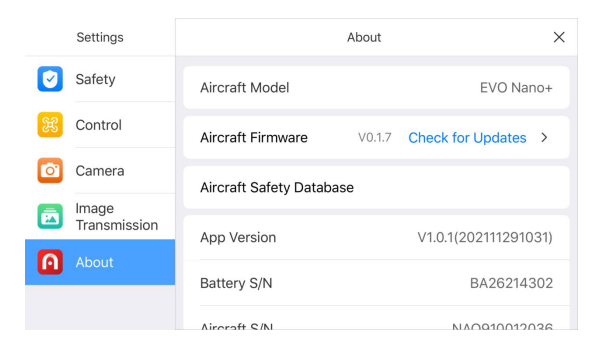
Method 1: download firmware upgrade package from Autel Sky app
1. Turn on your remote controller and aircraft, connect your mobile phone to the remote controller, operate Autel Sky app.
2. When the system detects a new firmware version, the Autel Sky app will open a prompt box after it is connected with the aircraft to remind you to download and install the new version.
3. Please follow the prompt on the Autel Sky app to "download" and "update" the firmware. Users can view the upgrade process on App interface.
4. Once the update is finished, Please restart the aircraft and the remote controller after an update.
Method 2: download firmware upgrade package from the official website of Autel Robotics
1. Visit the official website of Autel Robotics to download the firmware upgrade package: www.autelrobotics.com.
2. Insert the SD card into your computer, save the downloaded firmware package under the root directory of the SD card.
3. Turn on your remote controller and aircraft, connect your mobile phone to the remote controller, operate the Autel Sky app.
4. Insert SD card into the aircraft for automatic update. Users can view the upgrade process on the App interface.
5. Please restart the aircraft and the remote controller after the update
Important
Before the firmware update, please ensure that:
- Update the firmware by step, otherwise, the update may be failed. The aircraft will shut down automatically after the update.
- If the device is closed during the update, the update may be failed.
- In the case of a network outage during an update, the update may be failed.
- The whole update process will take more than ten minutes. The following situations may occur in the aircraft during the update: it is normal that the gimbal is weak, the status indicator flashes abnormally, or the aircraft restarts; Please wait patiently for completing the firmware update.
- Ensure that the aircraft and remote controller have a battery level of more than 30%.
- After the firmware update, the flight control parameters such as return height and distance limit of the aircraft will be reset. Please reset them after an update.







