Drone aerial photography has always been talked about by people. We can see many photos taken by drones in mainstream media, with unique perspectives, contagious pictures, high-definition picture imaging, clear and natural colors, more and more. More and more people join drone photography.
High-quality drone photos are stored in JPG, RNG and RAW formats, and drones capable of capturing RAW files will be more powerful, meaning drone cameras are powerful, delivering unmatched color, detail and dynamic range.
RAW photos taken by drones are more convenient for post-editing, and more and more drone photographers are looking for powerful software to edit these files without compromising their unique quality. We will introduce several free drone RAW photo editing apps in this article.
What Do We Look For In A Drone Raw Photo Editing App?

Consumer drones continue to improve on cameras. From smooth 720p, SD 1080p, HD 2.7k, UHD 4k, and sharper 6k, 8k resolution cameras, what do we do with our photos when we keep having higher-definition drone footage ?
Common consumer drones use 4k footage, which is 3840*2160 resolution. Autel consumer drones include the Autel EVO Nano series and the Autel EVO Lite series. When we start editing drone photos in RAW format, we will need to use rendering, processing, batch processing, etc. Therefore, free applications for editing RAW also need to do this, at the same time, the app's usability, interface, and procedures How well it matches the level of user experience is equally important.
Summarize the application
Best Free RAW Photo Editing Program: GIMP
Best Free Lightroom Alternative for RAW Photo Editing: Darktable
Best Free RAW Photo Editing Program for Budget Computers: RawTherapee
Best Free Browser-Based RAW Photo Editing Program: Photopea
Best Free RAW Photo Editing Program for Tablets: Krita
Best free RAW photo editing program for tablet or smartphone: Adobe Lightroom CC
Best Free Drone RAW Photo Editing Program: GIMP

GIMP (GNU Image Processing Software) is Adobe's application software, which also includes paid options, powerful functions and strong operability. In a way, GIMP can be compared to photoshop.
GIMP layers, masks, curves, brushes, clone stamps, perspective changes are all available. Also, GIMP is open source. When you download GIMP, you get more than just programs. You also have an active community of editors eager to provide tutorials, develop plugins, and add functionality.
GIMP lacks the ability to natively open your drone's RAW photos. You will need to rely on additional programs or plugins to send your RAW photos for demosaicing and then send them to GIMP in TIFF format.
Best Free Lightroom Alternative for Drone RAW Photo Editing: Darktable

darktable is also a popular open source photo organizer with a wide variety of features and powerful features. You can easily adjust the contrast, brightness and saturation of your RAW photos, achieve perfect shadows and highlights, modify the gradient density of your images or add grain, all with simple sliders.
darktable makes browsing photos fun and intuitive by viewing your images with presets applied. But when uploading files, the speed is very slow.
Best Free Drone RAW Photo Editing Program for Budget Computers: RawTherapee
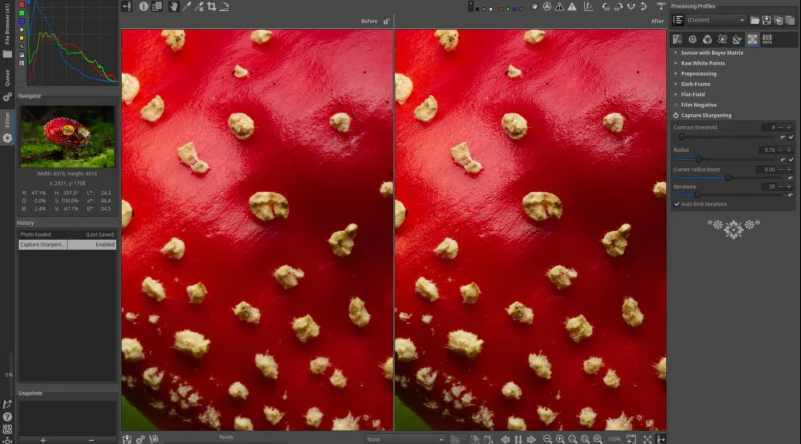
RawTherapee is an open source cross-platform photo editor with powerful algorithms to help you develop the highest quality images. If GIMP is Photoshop, think of RawTherapee as Lightroom.
RawTherapee's standout strengths are its impressive color correction capabilities and quick editing capabilities. There's quite a bit of customization, and it's guaranteed that the drone pilot will develop a workspace that really works for you.
Best Free Browser-Based RAW Photo Editing Program: Photopea

Photopea is the equivalent of a clone of Photoshop that is freely accessible via a web browser. For basic editing, layers, masks, clones, fixes, levels, curves - all available. The obvious benefit of a web-based program is that there are no downloads required. Of course, we need to ensure a strong connection when editing RAW files, and an interrupted network will make us lose all work.
Best Free Drone RAW Photo Editing Program for Tablets: Krita

Krita is widely known as an illustrator, not a photo editor. Krita as a background for a powerful digital painting app brings a plethora of brushes and filters that are great for taking your digital photos to the next level.
Krita has some basic editing options available for working with drone RAW images. You will be able to make major adjustments - highlights, exposure, color correction. When you take your drone and iPad out to shoot, you can adjust your drone photos in time to get the best photos the first time.
Best Free Drone Raw Photo Editing Program For Tablet Or Smartphone: Adobe Lightroom CC

Adobe Lightroom CC is free on mobile, and many functions and features are distilled into a very smooth, easy-to-use, and most importantly, fast-functioning mobile software.
The user interface is simple and clear, easy to navigate and perfect for image editing. Best of all - unlike many other free apps - if you choose to pay, you can sync across all of your devices (including desktop) via Adobe Cloud.
Summarize
Above is our review of some of the best popular free RAW photo editing programs. Drone photography is a very fulfilling business. You can fly your drone to get some angle shots that are hard to find everyday. Create extraordinary charm.
RAW photos taken by drones for editing will not damage the quality of the drone images, while editing JPG or RNG images of drones will inevitably cause some irreparable damage to the images. By choosing the right RAW image editing software, even a drone novice can get impressive drone images.








